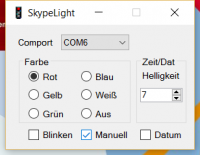Inhaltsverzeichnis

(remove this paragraph once the translation is finished)
Skypelight for DIY'ler. :-)
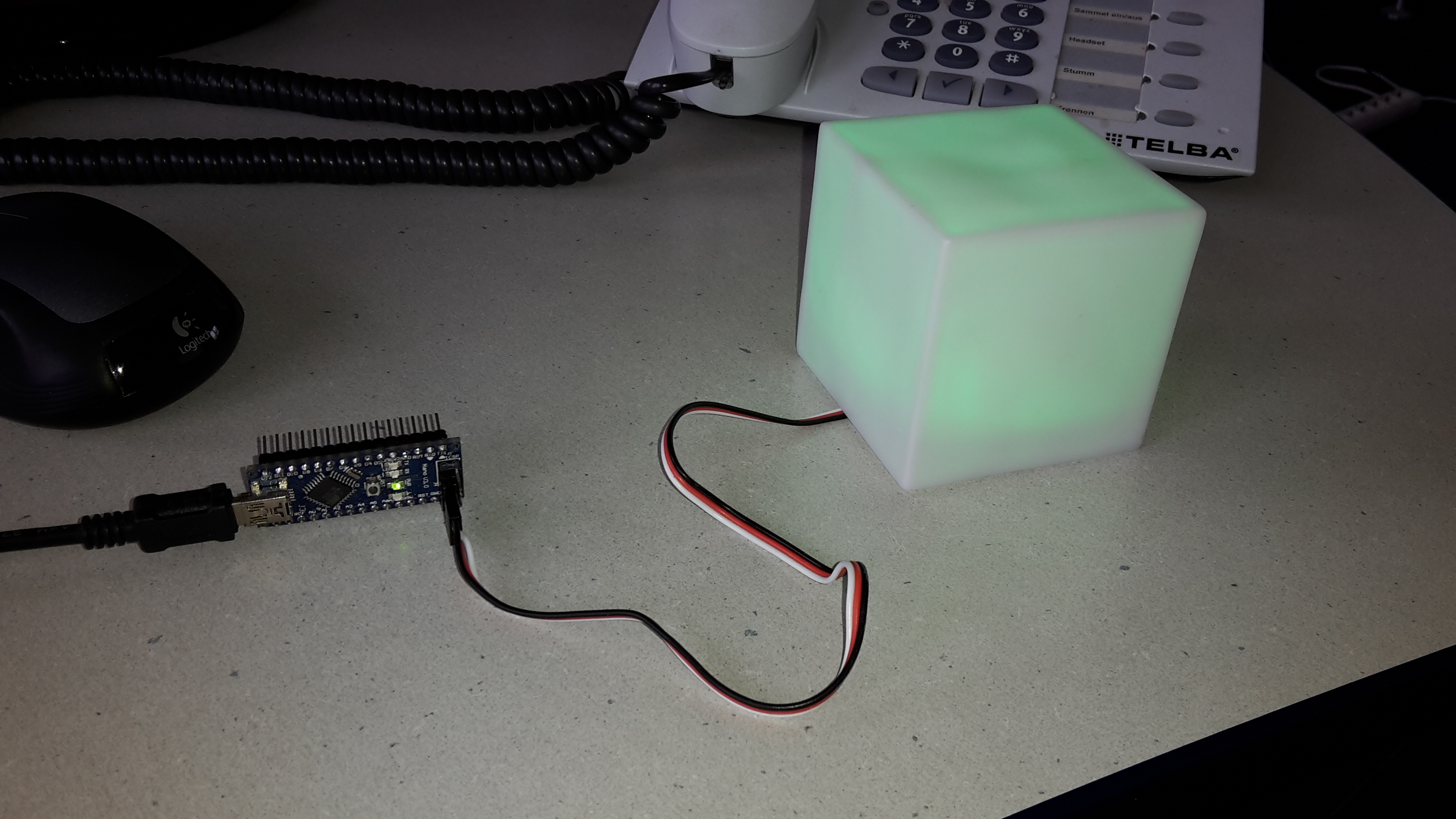
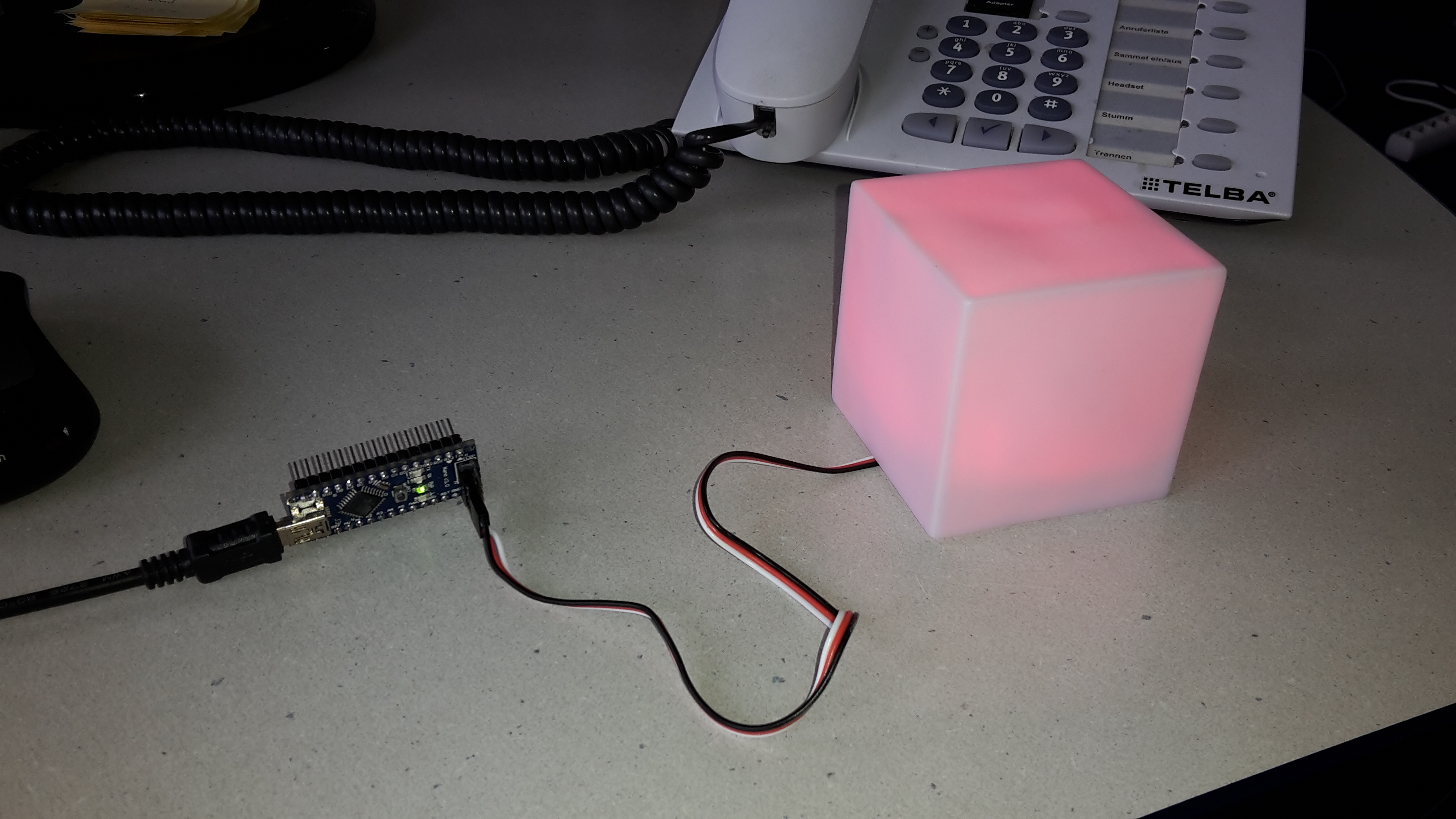
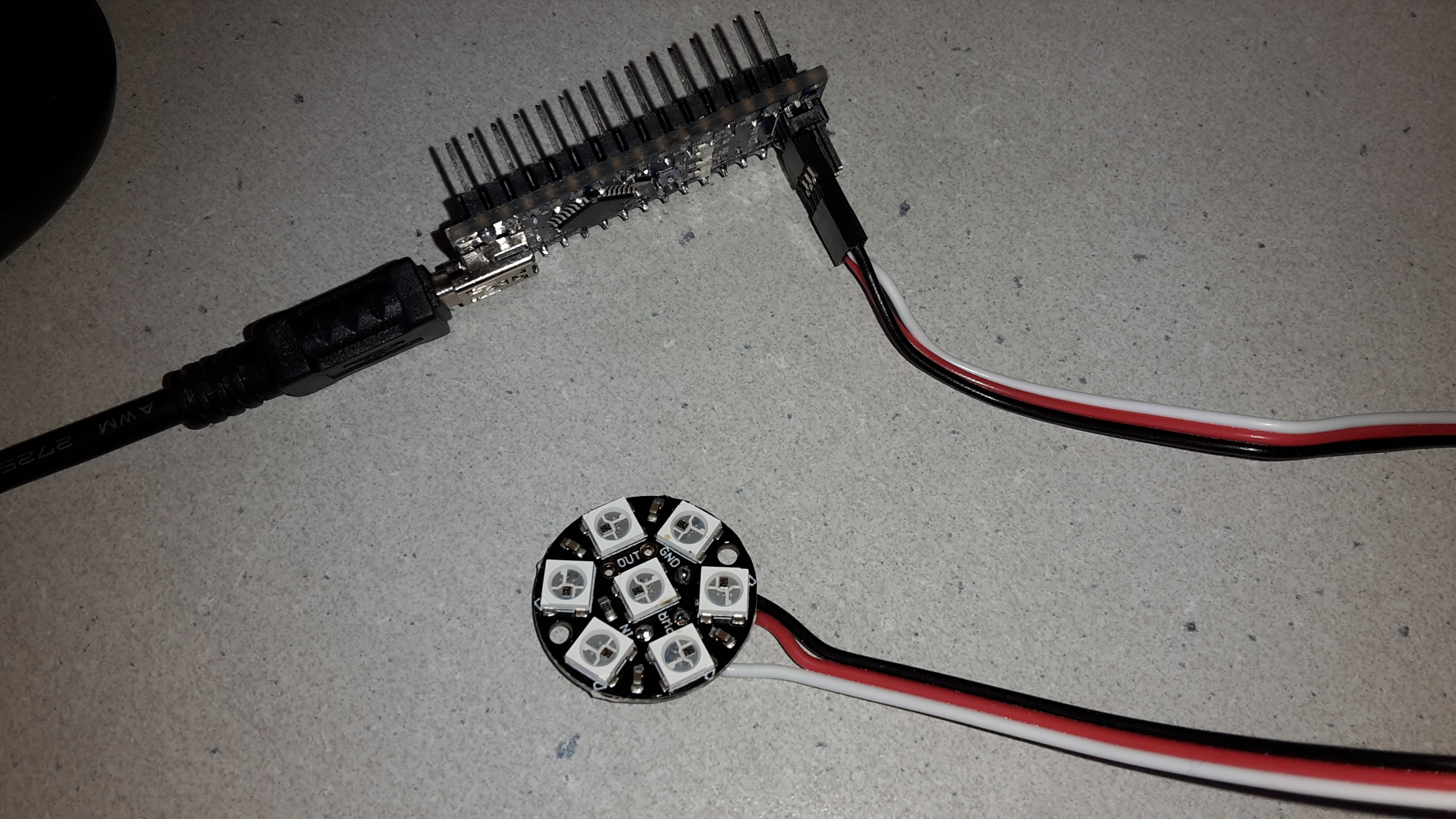
In our company we have stopped using the normal phone and now call via Skype (for Business). Of course with a headset. I also enjoy listening to music like others do.
But sometimes visitors come to our office. And there are then 2 categories of people:
The first kind just comes running into the office and starts chattering; with a headset on you do not know anyway whether somebody is on the phone or not.
The other group looks into the office and leaves immediately if you have the headset on, even if you are not actually on a call.
So, the super solution would be a light - like in a studio - indicating whether you are free or occupied.
Skype has installed such a display, but unfortunately only as software. That's why resourceful people came up with the idea to build the whole thing as real hardware. (blynclight blynclight for example) Unfortunately for a lot of money.
But a real DIY’ler can implement this himself/herself.
17.11.2018
Finally I finished my case. Looks good.
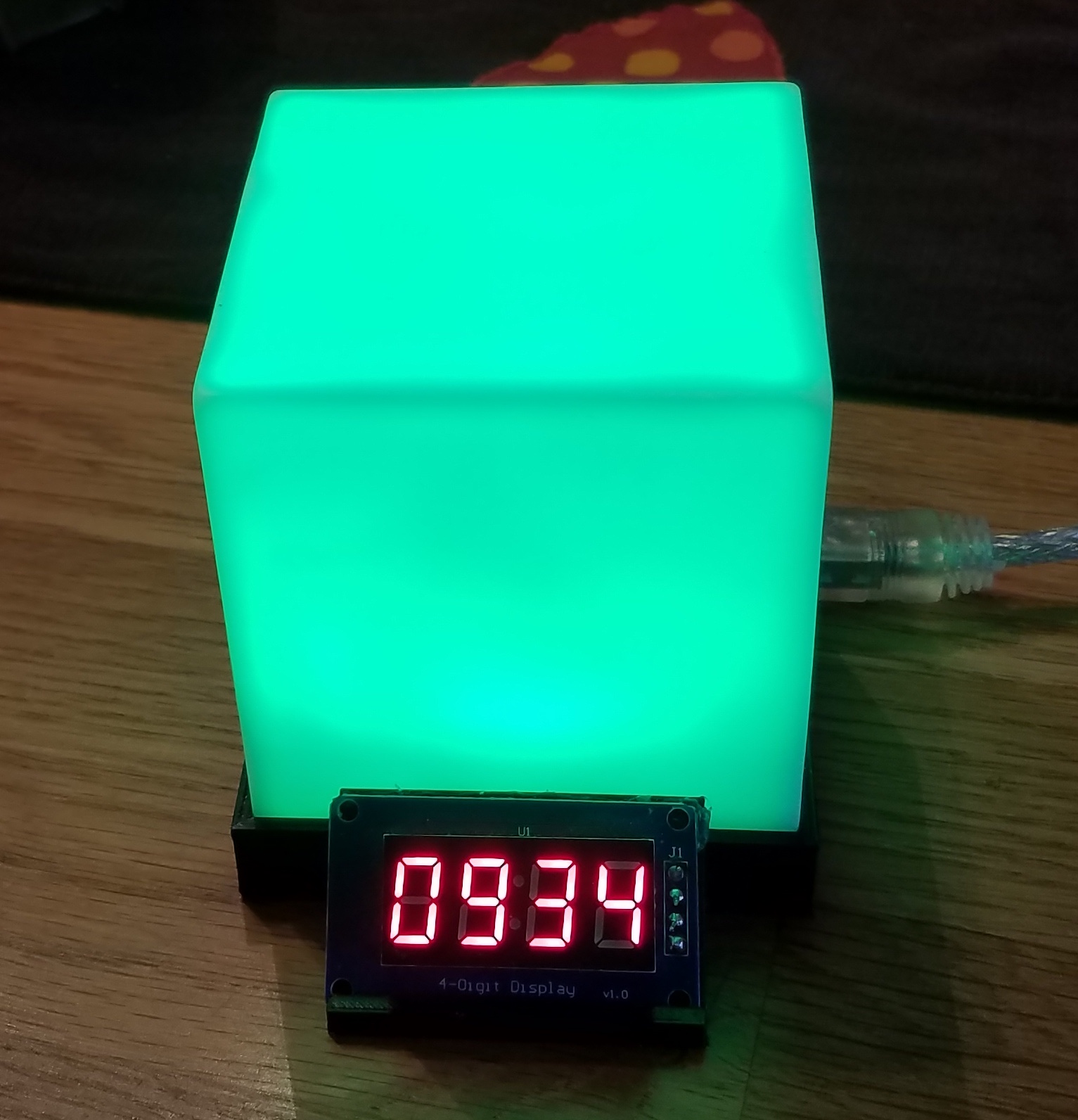
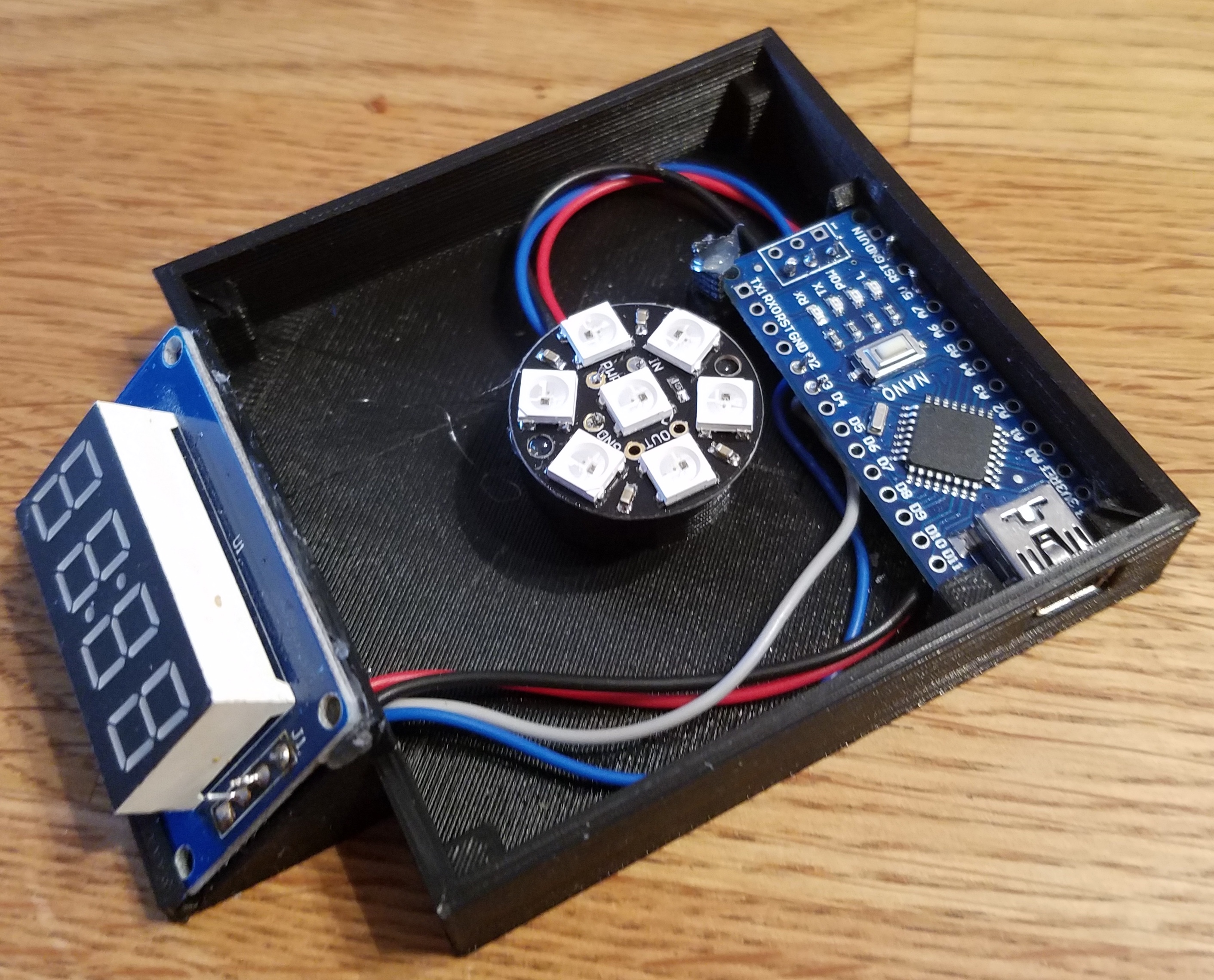
Files for re-print are located here:
https://www.thingiverse.com/thing:3221742
Materials used
- A cheap LED mood light with changing LED colour, such as Mood light cubes Stimmungslicht Würfel
- NeoPixel Jewel (https://www.adafruit.com/products/2226)
- An Arduino Nano V3 - either with CH340 USB or the original FTDI chip.
- Optionally a 4-digit LED display for the clock display.4-Digit LED Display with TM1637
Material value: about 18€ (I know, unfortunately have bought expensive). Actually, the whole cost could almost half, if you have time for longer delivery. You could also solder the Neopixels yourself …
Add some software in Arduino and PC to connect to “Skype for Business” and you are ready.
The PC software part is super simple in Visual Studio Community 2015. The Arduino sketch is easy too.
Mechanical construction
The LED of the Mood Light can be easily broken out together with the button cells.
Then, solder a servo cable to the NeoPixel. + 5V (red) goes to PWR, GND (black or brown) goes to GND and Data (white or orange) goes to IN.
On the servo cable you have to replace 2 wires on the plug. And + 5V and Data. The order is then at the plug +5V, Data, GND. (At the ISP they are usually called + 5V, MOSI, GND).
The Neopixel is then glued or screwed into the housing. A colleague of mine has built everything in a wooden base and put the cube there.
I used a 4 pin battery cable for the watch display. This is connected to the + 5V, GND, DIO → pin 2, CLK → pin 3 lines.
The first re-builds by colleagues have already arrived. Here is the version of my colleague Reinhard Eidelsburger: Skype status light
Principle
For the WS2812B display, the Arduino receives a command via serial interface, which includes the color and the flashing state and then converts this to the 7 'WS2812B.
Format “# index, r, g, b ['b']”
- index: 0 for all LEDs, 1..MAX_LEDS for a single LED
- r: integer Value of the color red 0..255
- g: integer Value of the color green 0..255
- b: integer Value of the color blue 0..255
- b: optional character 'b' for flashing
The TM1637 clock display is not difficult either. The Arduino software simply displays the transferred data.
The time data thus comes via the PC connection software:
Format “d (b), d1, d2, d3, d4”
- b is the brightness of 0..7,
- D1, D2, D3, D4 are the single digits, D1, D3, D4 have 7 segments, D2 has the colon as the 8th
(Incidentally, with d15,249,109,249.56 * generates the German word ESEL)
The PC software reads the status of Skype ( active or not) and sends this information via the serial interface. If Skype is not available, you can set the status yourself via this interface. Then also blue and white and flashing.
The whole thing works currently only with Skype for Business (formerly Lync).
In the photo you can see that unfortunately not so well, but the illumination is much better than the camera can reproduce it.
Software
All of the software here is GPL. You are welcome to use for your project, but not commercially …
Visual Studio Community 2015 project
All source files I have stored here: https://github.com/willie68/SkypeLight
In the folder arduino you will find all the required files for the Arduino implementation.
The folder SkypeLight contains the VS sources for the Windows program.
The SkypeLightSetup folder contains the corresponding setup project.
many thanks to Juergen Pintaske for the translation to english.